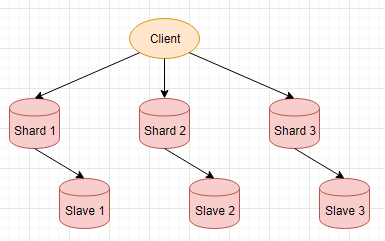MongoDB BI Connector - a more elaborative guide
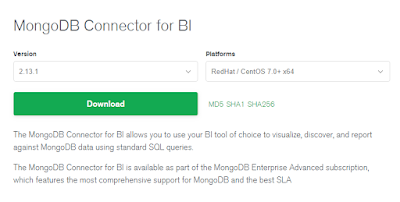
It's been a while since I last wrote about MongoDB BI Connector but I felt it's still quite important as most people still feel more comfortable getting their information from using conventional tabular format. Let's get started! 0. Where to Download Simple choose the platform you would like to host your MongoDB BI Connector process 1. How to install A. on windows Simply download the .msi, keep everything as default, just click next when prompted, and hit Finish to close the window when installation is completed. B. on linux, will try to point out the difference in the distribution if I encounter any Here I am just using Redhat 7.x as an example scp this onto my Redhat Linux Server, I have installed and configured mingw, therefore, I am able to run scp on my windows box, one of the alternatives would be to use winscp scp mongodb-bi-linux-x86_64-rhel70-v2.13.1.tgz <user>@<target ip>:/tmp Log onto the server U...