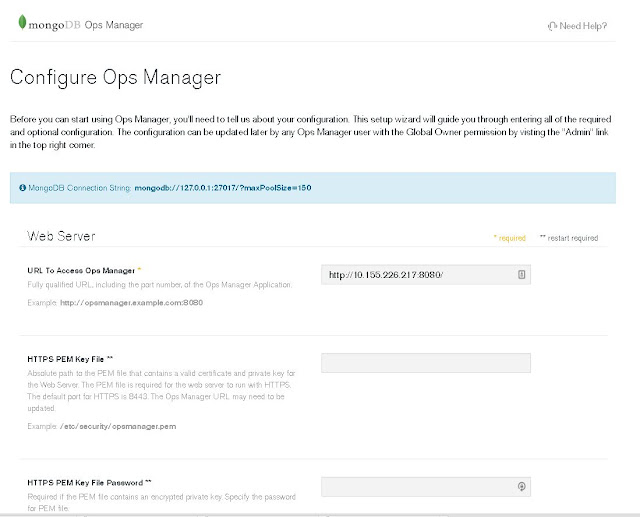This post is just a quick guide of MongoDB Ops Manager basic installation and configuration. The bare minimum of getting an instance of MongoDB Ops Manager up and running. We will be working with the latest version of the OpsManager, release version 3.4.7. Prerequisite: To start fresh, we remove any mongodb related RPM. I had Mongod installed as well, therefore, I have extras to be removed. [root@msdlva-dsnops01 ~]# yum autoremove $(rpm -qva | grep mongo) Loaded plugins: langpacks, product-id, rhnplugin, search-disabled-repos, subscription-manager This system is receiving updates from RHN Classic or Red Hat Satellite. Resolving Dependencies --> Running transaction check ---> Package mongodb-enterprise.x86_64 0:3.4.6-1.el7 will be erased ---> Package mongodb-enterprise-mongos.x86_64 0:3.4.6-1.el7 will be erased ---> Package mongodb-enterprise-server.x86_64 0:3.4.6-1.el7 will be erased ---> Package mongodb-enterprise-shell.x86_64 0:3.4.6-1.el7 will be erased...