MongoDB Ops Manager Basic Installation and Configuration
This post is just a quick guide of MongoDB Ops Manager basic installation and configuration. The bare minimum of getting an instance of MongoDB Ops Manager up and running.
We will be working with the latest version of the OpsManager, release version 3.4.7.
Prerequisite:
To start fresh, we remove any mongodb related RPM. I had Mongod installed as well, therefore, I have extras to be removed.
Here I have named my replica set name to be omAppDB.
Now let's work on installing OpsManager rpm
1. Download the Ops Manager RPM, go to the link and select the platform you plan to install on.
2. rpm -Uvh mongodb-mms-3.4.7.479-1.x86_64.rpm
After we finished up editing the property file, let's start Ops Manager
First time user needs to first register an account to begin with, just click on "register new user"
Note: make sure to specify the URL that can be resolved by your dns, or simply use IP address.
You can then use the default settings for most of the settings
For "Authentication Method", I chose "Application Database".
Under the section "MongoDB Version Management", note the Version Manifest Source is default to use "Internet" mode, which is straight forward as long as your OpsManager has connectivity and privilege to access the MongoDB release online. We can also change the directory where different releases of Mongod rpm's should be stored in "Version Directory".
As I mentioned in the previous paragraph, we need to make sure OpsManager is able to grab versions of mongod over the internet. I had to configure the proxy settings for this which is also one of the step under OpsManager initialization.
Once we had gone through the initilization steps, we can issue the restart command to ensure the added/modded setting now are in effect. We have also added the proxy settings in ~/.bash_profile
This is basically how we setup the OpsManager from ground up, however, without the support of components such as automation agent, monitoring agent, and backup agent. OpsManager can't really do anything besides waiting to be contacted by the agents aboard.
We will be working with the latest version of the OpsManager, release version 3.4.7.
Prerequisite:
To start fresh, we remove any mongodb related RPM. I had Mongod installed as well, therefore, I have extras to be removed.
Also, we need to configure AppDB, which is simply a MongoDB replica set, for information/help on configuring MongoDB replica set, please see post 1 and post 2.[root@msdlva-dsnops01 ~]# yum autoremove $(rpm -qva | grep mongo)
Loaded plugins: langpacks, product-id, rhnplugin, search-disabled-repos, subscription-manager
This system is receiving updates from RHN Classic or Red Hat Satellite.
Resolving Dependencies
--> Running transaction check
---> Package mongodb-enterprise.x86_64 0:3.4.6-1.el7 will be erased
---> Package mongodb-enterprise-mongos.x86_64 0:3.4.6-1.el7 will be erased
---> Package mongodb-enterprise-server.x86_64 0:3.4.6-1.el7 will be erased
---> Package mongodb-enterprise-shell.x86_64 0:3.4.6-1.el7 will be erased
---> Package mongodb-enterprise-tools.x86_64 0:3.4.6-1.el7 will be erased
---> Package mongodb-mms.x86_64 0:3.4.6.443-1 will be erased
--> Finished Dependency Resolution
--> Finding unneeded leftover dependencies
---> Marking net-snmp to be removed - no longer needed by mongodb-enterprise-server
---> Marking net-snmp-agent-libs to be removed - no longer needed by mongodb-enterprise-server
---> Marking cyrus-sasl to be removed - no longer needed by mongodb-enterprise-server
---> Marking net-snmp-libs to be removed - no longer needed by mongodb-enterprise-server
Found and removing 4 unneeded dependencies
--> Running transaction check
---> Package cyrus-sasl.x86_64 0:2.1.26-20.el7_2 will be erased
---> Package net-snmp.x86_64 1:5.7.2-24.el7_3.2 will be erased
---> Package net-snmp-agent-libs.x86_64 1:5.7.2-24.el7_3.2 will be erased
---> Package net-snmp-libs.x86_64 1:5.7.2-24.el7_3.2 will be erased
--> Finished Dependency Resolution
Dependencies Resolved
==============================================================================================================================================================================================
Package Arch Version Repository Size
==============================================================================================================================================================================================
Removing:
mongodb-enterprise x86_64 3.4.6-1.el7 @mongodbenterprise 0.0
mongodb-enterprise-mongos x86_64 3.4.6-1.el7 @mongodbenterprise 30 M
mongodb-enterprise-server x86_64 3.4.6-1.el7 @mongodbenterprise 53 M
mongodb-enterprise-shell x86_64 3.4.6-1.el7 @mongodbenterprise 30 M
mongodb-enterprise-tools x86_64 3.4.6-1.el7 @mongodbenterprise 174 M
mongodb-mms x86_64 3.4.6.443-1 installed 493 M
Removing for dependencies:
cyrus-sasl x86_64 2.1.26-20.el7_2 @rhel-x86_64-server-7 141 k
net-snmp x86_64 1:5.7.2-24.el7_3.2 @rhel-x86_64-server-7 850 k
net-snmp-agent-libs x86_64 1:5.7.2-24.el7_3.2 @rhel-x86_64-server-7 2.1 M
net-snmp-libs x86_64 1:5.7.2-24.el7_3.2 @rhel-x86_64-server-7 2.9 M
Transaction Summary
==============================================================================================================================================================================================
Remove 6 Packages (+4 Dependent packages)
Installed size: 786 M
Is this ok [y/N]: y
Downloading packages:
Running transaction check
Running transaction test
Transaction test succeeded
Running transaction
Warning: RPMDB altered outside of yum.
Erasing : mongodb-enterprise-3.4.6-1.el7.x86_64 1/10
Removed symlink /etc/systemd/system/multi-user.target.wants/mongod.service.
Erasing : mongodb-enterprise-server-3.4.6-1.el7.x86_64 2/10
Erasing : mongodb-enterprise-shell-3.4.6-1.el7.x86_64 3/10
Erasing : mongodb-enterprise-tools-3.4.6-1.el7.x86_64 4/10
Erasing : mongodb-enterprise-mongos-3.4.6-1.el7.x86_64 5/10
Erasing : mongodb-mms-3.4.6.443-1.x86_64 6/10
warning: /opt/mongodb/mms/logs/mms0.log saved as /opt/mongodb/mms/logs/mms0.log.rpmsave
warning: /opt/mongodb/mms/logs/mms0-access.log saved as /opt/mongodb/mms/logs/mms0-access.log.rpmsave
warning: /opt/mongodb/mms/logs/daemon.log saved as /opt/mongodb/mms/logs/daemon.log.rpmsave
warning: file /opt/mongodb/mms/jdk.tgz: remove failed: No such file or directory
warning: /opt/mongodb/mms/conf/conf-mms.properties saved as /opt/mongodb/mms/conf/conf-mms.properties.rpmsave
Erasing : 1:net-snmp-5.7.2-24.el7_3.2.x86_64 7/10
Erasing : 1:net-snmp-agent-libs-5.7.2-24.el7_3.2.x86_64 8/10
Erasing : 1:net-snmp-libs-5.7.2-24.el7_3.2.x86_64 9/10
Erasing : cyrus-sasl-2.1.26-20.el7_2.x86_64 10/10
Verifying : mongodb-enterprise-server-3.4.6-1.el7.x86_64 1/10
Verifying : mongodb-mms-3.4.6.443-1.x86_64 2/10
Verifying : 1:net-snmp-agent-libs-5.7.2-24.el7_3.2.x86_64 3/10
Verifying : 1:net-snmp-libs-5.7.2-24.el7_3.2.x86_64 4/10
Verifying : mongodb-enterprise-3.4.6-1.el7.x86_64 5/10
Verifying : mongodb-enterprise-tools-3.4.6-1.el7.x86_64 6/10
Verifying : cyrus-sasl-2.1.26-20.el7_2.x86_64 7/10
Verifying : mongodb-enterprise-mongos-3.4.6-1.el7.x86_64 8/10
Verifying : 1:net-snmp-5.7.2-24.el7_3.2.x86_64 9/10
Verifying : mongodb-enterprise-shell-3.4.6-1.el7.x86_64 10/10
Removed:
mongodb-enterprise.x86_64 0:3.4.6-1.el7 mongodb-enterprise-mongos.x86_64 0:3.4.6-1.el7 mongodb-enterprise-server.x86_64 0:3.4.6-1.el7 mongodb-enterprise-shell.x86_64 0:3.4.6-1.el7
mongodb-enterprise-tools.x86_64 0:3.4.6-1.el7 mongodb-mms.x86_64 0:3.4.6.443-1
Dependency Removed:
cyrus-sasl.x86_64 0:2.1.26-20.el7_2 net-snmp.x86_64 1:5.7.2-24.el7_3.2 net-snmp-agent-libs.x86_64 1:5.7.2-24.el7_3.2 net-snmp-libs.x86_64 1:5.7.2-24.el7_3.2
Complete!
Here I have named my replica set name to be omAppDB.
Now let's work on installing OpsManager rpm
1. Download the Ops Manager RPM, go to the link and select the platform you plan to install on.
2. rpm -Uvh mongodb-mms-3.4.7.479-1.x86_64.rpm
Once the installation is done, we go to the directory where the conf-mms.properties is at and using vi editor to edit the conf file.[root@msdlva-dsnops01 ~]# rpm -Uvh /export/local/default/mongodb-mms-3.4.7.479-1.x86_64.rpm
Preparing... ################################# [100%]
Updating / installing...
1:mongodb-mms-3.4.7.479-1 ################################# [100%]
[root@msdlva-dsnops01 conf]# cd /opt/mongodb/mms/conf
[root@msdlva-dsnops01 conf]# vi conf-mms.properties
[vi mode]
add the app db we configured earlier to mongo.mongoUri
mongo.mongoUri=mongo.mongoUri=mongodb://msdlva-dsnopm02:27017,msdlva-dsnopm05:27017,msdlva-dsnopm06:27017/?maxPoolSize=150&replicaSet=omAppDB
<escape> <colon> x
After we finished up editing the property file, let's start Ops Manager
Now let's check it out our OpsManager and go through the initialization stage.[root@msdlva-dsnops01 conf]# service mongodb-mms start
Starting pre-flight checks
Successfully finished pre-flight checks
Migrate Ops Manager data
Running migrations...[ OK ]
Start Ops Manager server
Instance 0 starting.......................................[ OK ]
Starting pre-flight checks
Successfully finished pre-flight checks
Start Backup Daemon...[ OK ]
First time user needs to first register an account to begin with, just click on "register new user"
Note: make sure to specify the URL that can be resolved by your dns, or simply use IP address.
You can then use the default settings for most of the settings
For "Authentication Method", I chose "Application Database".
Under the section "MongoDB Version Management", note the Version Manifest Source is default to use "Internet" mode, which is straight forward as long as your OpsManager has connectivity and privilege to access the MongoDB release online. We can also change the directory where different releases of Mongod rpm's should be stored in "Version Directory".
As I mentioned in the previous paragraph, we need to make sure OpsManager is able to grab versions of mongod over the internet. I had to configure the proxy settings for this which is also one of the step under OpsManager initialization.
Once we had gone through the initilization steps, we can issue the restart command to ensure the added/modded setting now are in effect. We have also added the proxy settings in ~/.bash_profile
[root@msdlva-dsnops01 conf]# service mongodb-mms restart
Stop Ops Manager server
Instance 0 stopping
Trying graceful shutdown....[ OK ]
Stop Backup Daemon.[ OK ]
Starting pre-flight checks
Successfully finished pre-flight checks
Migrate Ops Manager data
Running migrations...[ OK ]
Start Ops Manager server
Instance 0 starting...............[ OK ]
Starting pre-flight checks
Successfully finished pre-flight checks
Start Backup Daemon...[ OK ]
This is basically how we setup the OpsManager from ground up, however, without the support of components such as automation agent, monitoring agent, and backup agent. OpsManager can't really do anything besides waiting to be contacted by the agents aboard.
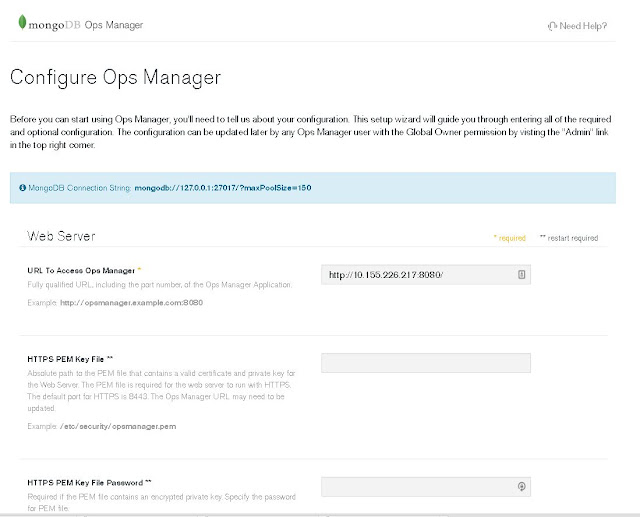
Comments
Post a Comment