Oracle Goldengate Extract, Pump, and Replicat
This is just a quick demonstration of setting up extract, pump, and replicate.
I prefer to edit the prm files at OS level, but we can also do
GGSCI> edit param esource
to enter the vi mode to create the prm file.
Here are the sample prm files used in the demonstration:
prm files:
--------------------------------
Source: (2 processes)
~~~~~~~~~~~~~~~~
esource.prm
~~~~~~~~~
EXTRACT ESOURCE
SETENV (ORACLE_SID=source)
SETENV (ORACLE_HOME="/source/app/oracle/product/11.2.0.3")
userid ggg, password ggg
EXTTRAIL /ggSource/app/goldengate/product/12.1.0/dirdat/es
--Resolves the TABLES to be replicated when they first encounter a dml operation
WILDCARDRESOLVE DYNAMIC
--Reduce the system I/O overhead of redolog reads
EOFDELAY 5
TABLE mine.table;
psource.prm
~~~~~~~~~
EXTRACT PDWDSPRD
SETENV (ORACLE_SID=source)
SETENV (ORACLE_HOME="/source/app/oracle/product/11.2.0.3")
userid ggg, password ggg
RMTHOST targetServer.example.net, MGRPORT 7809
RMTTRAIL /ggTarget/app/goldengate/product/12.1.0/dirdat/se
TABLE mine.table;
Target: (1 process)
~~~~~~~~~~~~~~
rtarget.prm
~~~~~~~~
REPLICAT RTARGET
SETENV (ORACLE_SID=target)
SETENV (ORACLE_HOME="/target/app/oracle/product/11.2.0/dbhome_1")
userid ggg, password ggg
REPERROR (1403, IGNORE)
WILDCARDRESOLVE DYNAMIC
HANDLECOLLISIONS
ASSUMETARGETDEFS
MAP mine.table, TARGET yours.table;
at source:
$ ./ggsci
GGSCI> dblogin userid ggg, password ggg
GGSCI> add extract esource, tranlog, begin now
GGSCI> add exttrail /ggSource/app/goldengate/product/12.1.0/dirdat/es, extract esource
GGSCI> add extract psource, exttrailsource /ggSource/app/goldengate/product/12.1.0/dirdat/es, begin now
GGSCI> add rmttrail /ggTarget/app/goldengate/product/12.1.0/dirdat/se, extract psource
GGSCI> start esource
GGSCI> start psource
GGSCI> info all
MANAGER RUNNING
EXTRACT RUNNING ESOURCE 00:00:00 00:00:05
EXTRACT RUNNING PSOURCE 00:00:00 00:00:06
at target:
$ ./ggsci
GGSCI> dblogin userid ggg, password ggg
GGSCI> add replicat rtarget exttrail /ggTarget/app/goldengate/product/12.1.0/dirdat/se, checkpointtable ggg.checkpoint
GGSCI> start rtarget
GGSCI> info all
Program Status Group Lag at Chkpt Time Since Chkpt
MANAGER RUNNING
REPLICAT RUNNING RTARGET 00:00:03 00:00:03
I prefer to edit the prm files at OS level, but we can also do
GGSCI> edit param esource
to enter the vi mode to create the prm file.
Here are the sample prm files used in the demonstration:
prm files:
--------------------------------
Source: (2 processes)
~~~~~~~~~~~~~~~~
esource.prm
~~~~~~~~~
EXTRACT ESOURCE
SETENV (ORACLE_SID=source)
SETENV (ORACLE_HOME="/source/app/oracle/product/11.2.0.3")
userid ggg, password ggg
EXTTRAIL /ggSource/app/goldengate/product/12.1.0/dirdat/es
--Resolves the TABLES to be replicated when they first encounter a dml operation
WILDCARDRESOLVE DYNAMIC
--Reduce the system I/O overhead of redolog reads
EOFDELAY 5
TABLE mine.table;
psource.prm
~~~~~~~~~
EXTRACT PDWDSPRD
SETENV (ORACLE_SID=source)
SETENV (ORACLE_HOME="/source/app/oracle/product/11.2.0.3")
userid ggg, password ggg
RMTHOST targetServer.example.net, MGRPORT 7809
RMTTRAIL /ggTarget/app/goldengate/product/12.1.0/dirdat/se
TABLE mine.table;
~~~~~~~~~~~~~~
rtarget.prm
~~~~~~~~
REPLICAT RTARGET
SETENV (ORACLE_SID=target)
SETENV (ORACLE_HOME="/target/app/oracle/product/11.2.0/dbhome_1")
userid ggg, password ggg
REPERROR (1403, IGNORE)
WILDCARDRESOLVE DYNAMIC
HANDLECOLLISIONS
ASSUMETARGETDEFS
MAP mine.table, TARGET yours.table;
at source:
$ ./ggsci
GGSCI> dblogin userid ggg, password ggg
GGSCI> add extract esource, tranlog, begin now
GGSCI> add exttrail /ggSource/app/goldengate/product/12.1.0/dirdat/es, extract esource
GGSCI> add extract psource, exttrailsource /ggSource/app/goldengate/product/12.1.0/dirdat/es, begin now
GGSCI> add rmttrail /ggTarget/app/goldengate/product/12.1.0/dirdat/se, extract psource
GGSCI> start esource
GGSCI> start psource
GGSCI> info all
MANAGER RUNNING
EXTRACT RUNNING ESOURCE 00:00:00 00:00:05
EXTRACT RUNNING PSOURCE 00:00:00 00:00:06
at target:
$ ./ggsci
GGSCI> dblogin userid ggg, password ggg
GGSCI> add checkpointtable ggg.checkpoint
GGSCI> start rtarget
GGSCI> info all
Program Status Group Lag at Chkpt Time Since Chkpt
MANAGER RUNNING
REPLICAT RUNNING RTARGET 00:00:03 00:00:03
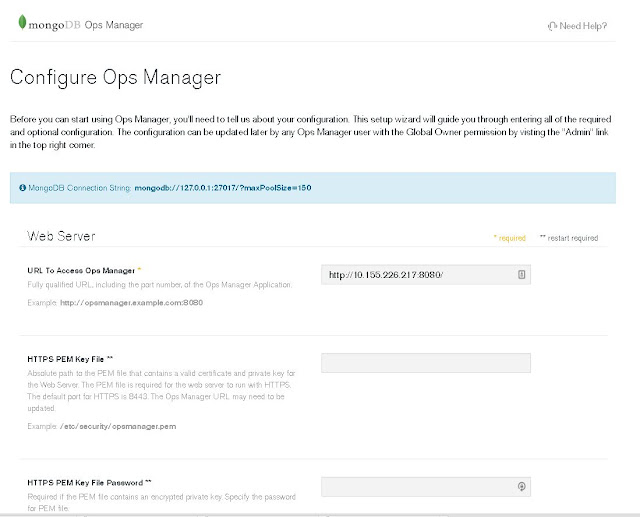
Thanks for the great blog. You might have Suffered from fever since your childhood but not aware of why fever come and why it repeats. Well, I have seen some tips out there you can also check.
ReplyDelete