MongoDB BI Connector Uninstallation and Installation
This is a quick guide to uninstall and install any version of mongodb bi connector:
First Identify the mongosqld is indeed present on this box.
[root@msdlva-dsnavl04 ~]# mongosqld --version
mongosqld version v2.2.0-rc0
git version: eface8f89d6b65fba09d831d6471b527ab508ab0
mongosqld --addr=10.155.208.169:3307 --schema=/apps/personnel_status.drdl --mongo-uri mongodb://xxx/?replicaSet=yyy --logPath /apps/biLog/mongoBI.log --sslPEMKeyFile=/apps/certs/mongodb.pem --sslAllowInvalidCertificates --auth --verbose=5
First Identify the mongosqld is indeed present on this box.
[root@msdlva-dsnavl04 ~]# mongosqld --version
mongosqld version v2.2.0-rc0
git version: eface8f89d6b65fba09d831d6471b527ab508ab0
Identify where the mongosqld is installed
[root@msdlva-dsnavl04 apps]# which mongosqld
/usr/local/bin/mongosqld
Mongosqld is usally installed with mongodrdl, therefore, we can just identify them by running
[root@msdlva-dsnavl04 ~]# ls /usr/local/bin | grep mongo
mongodrdl
mongosqld
or we can simply do
which mongodrdl, and we can find where the mongodrdl is installed
Remove binaries
[root@msdlva-dsnavl04 ~]# rm -r /usr/local/bin/mongo*
rm: remove regular file ‘/usr/local/bin/mongodrdl’? y
rm: remove regular file ‘/usr/local/bin/mongosqld’? y
Download the versions you desire and copy onto the server.
I want to work with version 2.0,
tar -xvf mongodb-bi-linux-x86_64-rhel70-v2.0.1.tgz
mongodb-bi-linux-x86_64-rhel70-v2.0.1/LICENSE
mongodb-bi-linux-x86_64-rhel70-v2.0.1/README
mongodb-bi-linux-x86_64-rhel70-v2.0.1/THIRD-PARTY-NOTICES
mongodb-bi-linux-x86_64-rhel70-v2.0.1/bin/mongosqld
mongodb-bi-linux-x86_64-rhel70-v2.0.1/bin/mongodrdl
then
install -m755 mongodb-bi-linux-x86_64-rhel70-v2.0.1/bin/mongo* /usr/local/bin
Verify:
[root@msdlva-dsnavl04 apps]# which mongosqld
/usr/local/bin/mongosqld
[root@msdlva-dsnavl04 apps]# mongosqld --version
mongosqld version v2.0.1
Start mongosqld:
mongosqld --addr=10.155.208.169:3307 --schema=/apps/personnel_status.drdl --mongo-uri mongodb://xxx/?replicaSet=yyy --logPath /apps/biLog/mongoBI.log --sslPEMKeyFile=/apps/certs/mongodb.pem --sslAllowInvalidCertificates --auth --verbose=5 &
[root@msdlva-dsnavl04 apps]# ps -ef | grep mongosqld
root 16226 14799 0 12:49 pts/1 00:00:00
Note: I have done everything in root for convenience sake, mongodb recommend to do this as dedicated mongodb user.
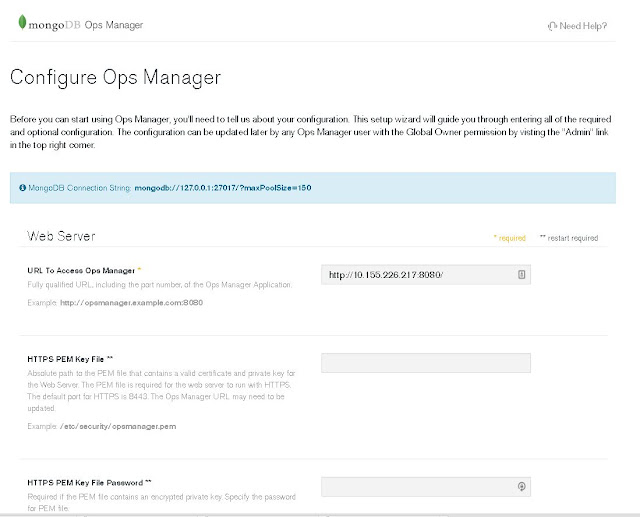
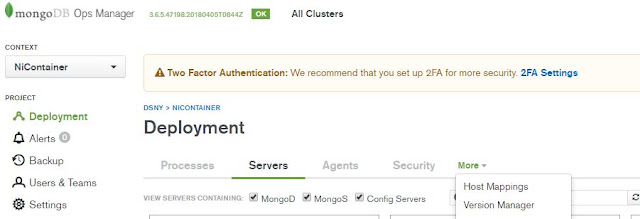
Thanks for posting such a great article.you done a great job.
ReplyDeleteMEAN Stack Training in Hyderabad
ReplyDeleteThank you for sharing this information and Very good looking blog...
Mean stack online training
Mean stack training in hyderabad
Nice article I was impressed by seeing this blog, it was very interesting and it is Thanks for sharing all the information with us all.very useful for me.wonderful article. Very interesting to read this article.I would like to thank you for the efforts you had made for writing this awesome article.
ReplyDeleteoracle training in chennai
oracle training institute in chennai
oracle training in bangalore
oracle training in hyderabad
oracle training
oracle online training
hadoop training in chennai
hadoop training in bangalore
hanks for sharing amazing information.Gain the knowledge and hands-on experience
ReplyDeleteMongodb Training in Bangalore
I found this blog very engaging and informative. Looking forward to reading more posts like this.
ReplyDeletemongodb online classes
Wonderful explanation! The structure and clarity of the article make it easy for beginners to follow.
ReplyDeletemongodb dba online training