MongoDB OpsManager 3.6.5, managing multiple agents
We have installed and configured multiple monitoring agent to communicate with OpsManager, however, there can only be one active Monitoring Agent at a time. It's good to have multiple monitoring agent because OpsManager is able to switch over to the remaining monitoring agent automatically when the "Active" agent fails.
Run the folllowing to make sure it's stopped, it will take a few second for the standby monitoring agent to now become active
after that, make sure to run status command to verify it's up again
Once the monitoring agent is downed and started, we now see the second monitoring agent's state as "Active"
The lightening shape under type indicates they are monitoring agent and note how one is active and one is standby.
To switch to another, we need to go to the host where the monitoring agent is running and run
sudo systemctl stop mongodb-mms-monitoring-agent.service
Run the folllowing to make sure it's stopped, it will take a few second for the standby monitoring agent to now become active
sudo systemctl status mongodb-mms-monitoring-agent.service● mongodb-mms-monitoring-agent.service - MongoDB MMS Monitoring Agent
Loaded: loaded (/etc/systemd/system/mongodb-mms-monitoring-agent.service; disabled; vendor preset: disabled)
Active: inactive (dead)
Apr 16 15:24:11 msdlva-dsnops01 systemd[1]: Started MongoDB MMS Monitoring Agent.
Apr 16 15:24:11 msdlva-dsnops01 systemd[1]: Starting MongoDB MMS Monitoring Agent...
Apr 19 14:52:08 msdlva-dsnops01 systemd[1]: Started MongoDB MMS Monitoring Agent.
Apr 19 14:52:08 msdlva-dsnops01 systemd[1]: Starting MongoDB MMS Monitoring Agent...
Apr 20 09:00:09 msdlva-dsnops01 systemd[1]: Stopping MongoDB MMS Monitoring Agent...
Apr 20 09:00:09 msdlva-dsnops01 systemd[1]: Started MongoDB MMS Monitoring Agent.
Apr 20 09:00:09 msdlva-dsnops01 systemd[1]: Starting MongoDB MMS Monitoring Agent...
Apr 20 09:01:02 msdlva-dsnops01 systemd[1]: Stopping MongoDB MMS Monitoring Agent...
Apr 20 09:01:02 msdlva-dsnops01 systemd[1]: Stopped MongoDB MMS Monitoring Agent.
Now let's start it again
sudo systemctl start mongodb-mms-monitoring-agent.service
after that, make sure to run status command to verify it's up again
sudo systemctl status mongodb-mms-monitoring-agent.service
Once the monitoring agent is downed and started, we now see the second monitoring agent's state as "Active"


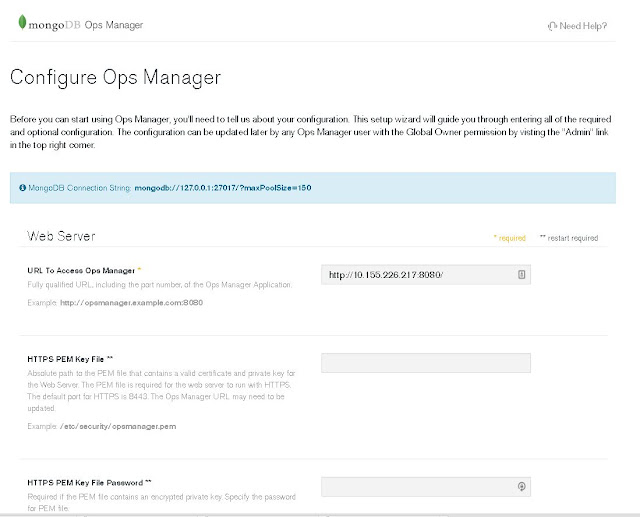
Comments
Post a Comment