MongoDB OpsManager 3.6.5 version manifest binary location change
I ran into an issue after I initiated a backup job through opsmanager, which indicated that the db version directory is not available. First I check my version manifest to see if the version that the daemon process is looking for is checked
Click on version manager
Then we can select the MongoDB versions
Since I can see these are checked, I went to the default location where these db versions are stored, then I realized the default location simply does not have enough room to store all these binaries. I had to change the location to store them
Default location where OpsManager would download the binary for various versions of MongoDB is /opt/mongodb/mms/mongodb-releases/, we can change it by clicking into admin on top right corner of the page , then General > Ops Manager Config > Miscellaneous, scroll down to Versions Directory and change the value there.
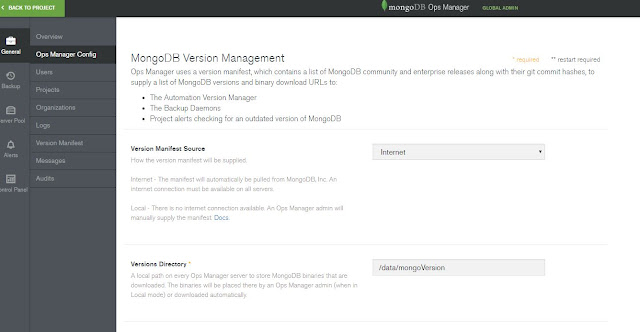
Once the change has been made, go back to the terminal and restart the ops manager by running
service mongodb-mms restart
It does take a minutes for the ops manager to restart, after that, you should see the mongodb versions you'd selected being populated in the directory specified.
Click on version manager
Since I can see these are checked, I went to the default location where these db versions are stored, then I realized the default location simply does not have enough room to store all these binaries. I had to change the location to store them
Default location where OpsManager would download the binary for various versions of MongoDB is /opt/mongodb/mms/mongodb-releases/, we can change it by clicking into admin on top right corner of the page , then General > Ops Manager Config > Miscellaneous, scroll down to Versions Directory and change the value there.
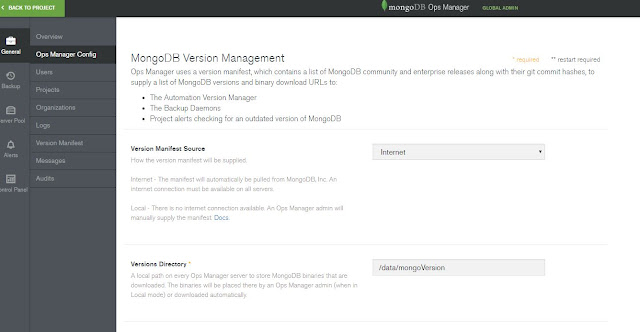
Once the change has been made, go back to the terminal and restart the ops manager by running
service mongodb-mms restart
It does take a minutes for the ops manager to restart, after that, you should see the mongodb versions you'd selected being populated in the directory specified.
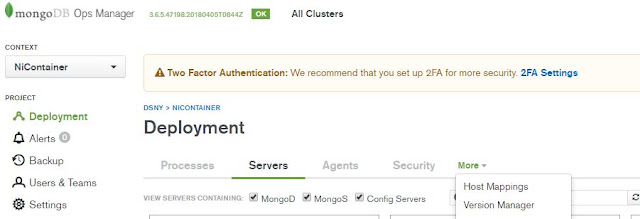

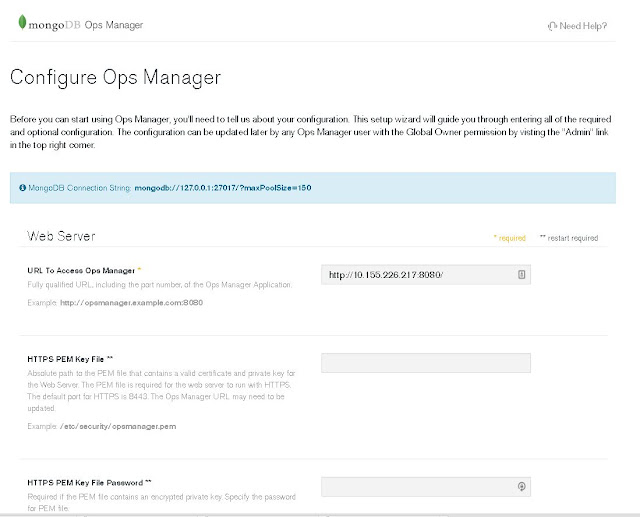
Comments
Post a Comment