Oracle Resource Manager Implementation
This is to limit the end user from executing anything that can potentially cause the database slow down with bad queries.
set serverout on size 5555
--
-- first remove an existing active plan
ALTER SYSTEM SET RESOURCE_MANAGER_PLAN ='';
--
-- delete any existing plan or group
-- we have to create a pending area first
exec dbms_resource_manager.clear_pending_area();
exec dbms_resource_manager.create_pending_area();
exec dbms_resource_manager.DELETE_PLAN ('LIMIT_EXEC_TIME');
exec dbms_resource_manager.DELETE_CONSUMER_GROUP ('GROUP_WITH_LIMITED_EXEC_TIME');
exec DBMS_RESOURCE_MANAGER.VALIDATE_PENDING_AREA;
exec DBMS_RESOURCE_MANAGER.SUBMIT_PENDING_AREA();
begin
dbms_resource_manager.create_pending_area();
--
-- we need a consumer group that maps to the desired oracle user:
dbms_resource_manager.create_consumer_group(
CONSUMER_GROUP=>'GROUP_WITH_LIMITED_EXEC_TIME',
COMMENT=>'This is the consumer group that has limited execution time per statement'
);
dbms_resource_manager.set_consumer_group_mapping(
attribute => DBMS_RESOURCE_MANAGER.ORACLE_USER,
value => 'DSUSER',
consumer_group =>'GROUP_WITH_LIMITED_EXEC_TIME'
);
-- and we need a resource plan:
dbms_resource_manager.create_plan(
PLAN=> 'LIMIT_EXEC_TIME',
COMMENT=>'Kill statement after exceeding total execution time'
);
-- now let's create a plan directive for that special user group
-- the plan will cancel the current SQL if it runs for more than 120 sec
dbms_resource_manager.create_plan_directive(
PLAN=> 'LIMIT_EXEC_TIME',
GROUP_OR_SUBPLAN=>'GROUP_WITH_LIMITED_EXEC_TIME',
COMMENT=>'Kill statement after exceeding total execution time',
SWITCH_GROUP=>'CANCEL_SQL',
SWITCH_TIME=>1,
SWITCH_ESTIMATE=>false
);
dbms_resource_manager.create_plan_directive(
PLAN=> 'LIMIT_EXEC_TIME',
GROUP_OR_SUBPLAN=>'OTHER_GROUPS',
COMMENT=>'leave others alone',
CPU_P1=>100
);
DBMS_RESOURCE_MANAGER.VALIDATE_PENDING_AREA;
DBMS_RESOURCE_MANAGER.SUBMIT_PENDING_AREA();
end;
/
exec dbms_resource_manager_privs.grant_switch_consumer_group('DSUSER','GROUP_WITH_LIMITED_EXEC_TIME',false);
exec dbms_resource_manager.set_initial_consumer_group('DSUSER','GROUP_WITH_LIMITED_EXEC_TIME');
select * from DBA_RSRC_CONSUMER_GROUPS;
select * from DBA_RSRC_GROUP_MAPPINGS;
select * from DBA_RSRC_PLANS;
select * from DBA_RSRC_PLAN_DIRECTIVES;
-- to enable it:
ALTER SYSTEM SET RESOURCE_MANAGER_PLAN ='LIMIT_EXEC_TIME';
SELECT se.sid sess_id, co.name consumer_group,
se.state, se.consumed_cpu_time cpu_time, se.cpu_wait_time, se.queued_time
FROM v$rsrc_session_info se, v$rsrc_consumer_group co
WHERE se.current_consumer_group_id = co.id;
select username,resource_CONSUMER_GROUP,count(*) from v$session group by username,resource_CONSUMER_GROUP;
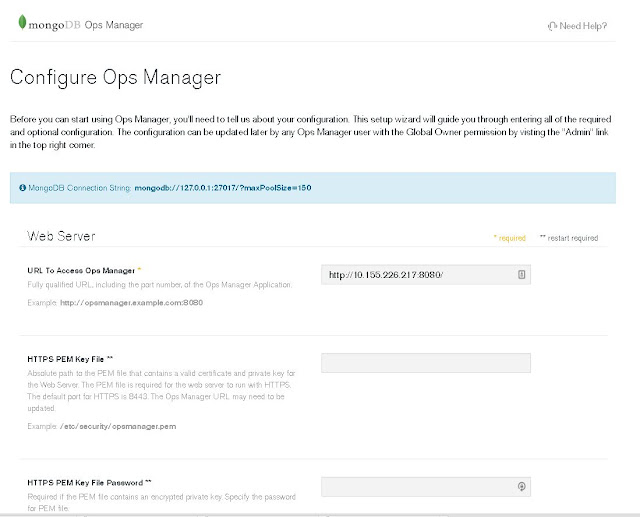
Comments
Post a Comment