MongoDB: Change replica set name
This is just a quick reference guide for change the replica set name, for anyone who wish to give this a try, simply replace mongo-n to your own hostname,
We will first find and kill the mongod processes running on each host then we will start them individually without the --replSet keyword, which simply means we will start each mongod as standalone database. They are started as follows:
Note: if /etc/mongod.conf is used, simply remove --replSet in the config file and start mongod
Node1:
sudo -u mongodb mongod --port 27017 --dbpath /data/db --logpath /data/db/log/mongod.log --bind_ip localhost,mongo-1 --keyFile /etc/mongo.keyfile --fork
Node2:
sudo -u mongodb mongod --port 27017 --dbpath /data/db --logpath /data/db/log/mongod.log --bind_ip localhost,mongo-2 --keyFile /etc/mongo.keyfile --fork
Node3:
sudo -u mongodb mongod --port 27017 --dbpath /data/db --logpath /data/db/log/mongod.log --bind_ip localhost,mongo-3 --keyFile /etc/mongo.keyfile --fork
Once all mongod's are started, log into each box
Assuming you have user:admin, password:admin, created in database:admin, with admin privileges
mongo -u admin -p admin admin
Issue the following in each "standalone" mongod instance:
use local
db.dropDatabase()
Once all local database are dropped in each mongod instance, find and kill all mongod processes running on each host.
Now restarted all mongod with the replica set name you would like to use
Note: if /etc/mongod.conf is used, simply add --replSet newName in the config file and start mongod
Node1:
sudo -u mongodb mongod --port 27017 --dbpath /data/db --logpath /data/db/log/mongod.log --bind_ip localhost,mongo-1 --replSet=newName --keyFile /etc/mongo.keyfile --fork
Node2:
sudo -u mongodb mongod --port 27017 --dbpath /data/db --logpath /data/db/log/mongod.log --bind_ip localhost,mongo-2 --replSet=newName --keyFile /etc/mongo.keyfile --fork
Node3:
sudo -u mongodb mongod --port 27017 --dbpath /data/db --logpath /data/db/log/mongod.log --bind_ip localhost,mongo-3 --replSet=newName --keyFile /etc/mongo.keyfile --fork
Once all mongod's are started,
Choose a host and run the following, in my case, I had chosen mongo-1 to re-initiate the replica set
mongo -u admin -p admin admin
rs.initiate()
rs.add("mongo-2:27017")
rs.add("mongo-3:27017")
Run rs.status() to verify the status of the other nodes
the secondary nodes' status should soon change from "STARTUP" to "SECONDARY". In the meantime, we can also verify the new replica set by running
rs.conf()._id
it should return "newName"
We will first find and kill the mongod processes running on each host then we will start them individually without the --replSet keyword, which simply means we will start each mongod as standalone database. They are started as follows:
Note: if /etc/mongod.conf is used, simply remove --replSet in the config file and start mongod
Node1:
sudo -u mongodb mongod --port 27017 --dbpath /data/db --logpath /data/db/log/mongod.log --bind_ip localhost,mongo-1 --keyFile /etc/mongo.keyfile --fork
Node2:
sudo -u mongodb mongod --port 27017 --dbpath /data/db --logpath /data/db/log/mongod.log --bind_ip localhost,mongo-2 --keyFile /etc/mongo.keyfile --fork
Node3:
sudo -u mongodb mongod --port 27017 --dbpath /data/db --logpath /data/db/log/mongod.log --bind_ip localhost,mongo-3 --keyFile /etc/mongo.keyfile --fork
Once all mongod's are started, log into each box
Assuming you have user:admin, password:admin, created in database:admin, with admin privileges
mongo -u admin -p admin admin
Issue the following in each "standalone" mongod instance:
use local
db.dropDatabase()
Once all local database are dropped in each mongod instance, find and kill all mongod processes running on each host.
Now restarted all mongod with the replica set name you would like to use
Note: if /etc/mongod.conf is used, simply add --replSet newName in the config file and start mongod
Node1:
sudo -u mongodb mongod --port 27017 --dbpath /data/db --logpath /data/db/log/mongod.log --bind_ip localhost,mongo-1 --replSet=newName --keyFile /etc/mongo.keyfile --fork
Node2:
sudo -u mongodb mongod --port 27017 --dbpath /data/db --logpath /data/db/log/mongod.log --bind_ip localhost,mongo-2 --replSet=newName --keyFile /etc/mongo.keyfile --fork
Node3:
sudo -u mongodb mongod --port 27017 --dbpath /data/db --logpath /data/db/log/mongod.log --bind_ip localhost,mongo-3 --replSet=newName --keyFile /etc/mongo.keyfile --fork
Once all mongod's are started,
Choose a host and run the following, in my case, I had chosen mongo-1 to re-initiate the replica set
mongo -u admin -p admin admin
rs.initiate()
rs.add("mongo-2:27017")
rs.add("mongo-3:27017")
Run rs.status() to verify the status of the other nodes
the secondary nodes' status should soon change from "STARTUP" to "SECONDARY". In the meantime, we can also verify the new replica set by running
rs.conf()._id
it should return "newName"
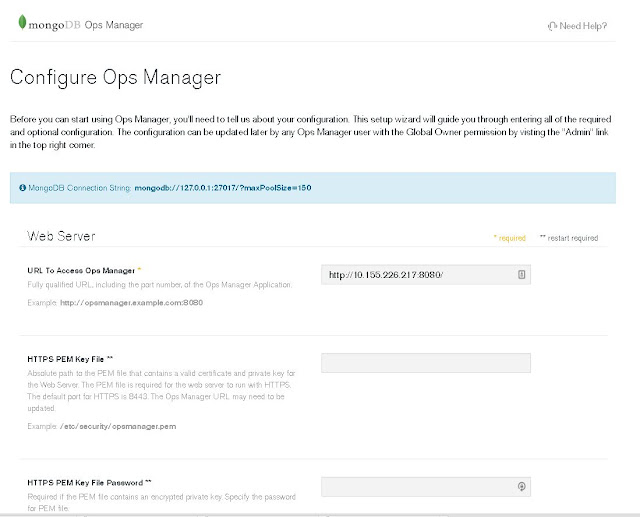
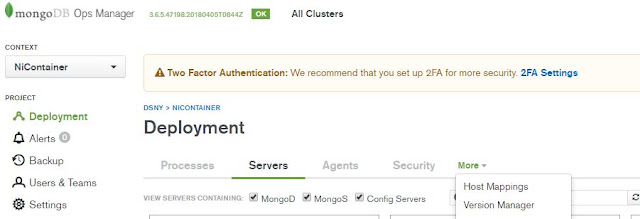
Comments
Post a Comment