MongoDB Tips: Kill long running processes
This is just a quick and simple script to find all active opid that has been running over 10 seconds and they are running against the databases and collections you can specify in the "ns" filter.
It's best to first run
db.currentOp(
{
"active" : true,
"secs_running" : { "$gt" : 10 },
"ns" : {$in:["equipment.detachment","personnel.detail","personnel.unavailability","personnel.detachment"]}
}
).inprog.forEach(function (doc) {
print(doc.opid);
})
and verify your output before you execute the kill command in my experience to make sure you are killing the processes that are meant to be killed.
Once verifed, simply run:
db.currentOp(
{
"active" : true,
"secs_running" : { "$gt" : 10 },
"ns" : {$in:["<db1>.<col1>","<db2>.<col2>","<dbn>.<coln>"]}
}
).inprog.forEach(function (doc) {
db.killOp(doc.opid);
})
It's best to first run
db.currentOp(
{
"active" : true,
"secs_running" : { "$gt" : 10 },
"ns" : {$in:["equipment.detachment","personnel.detail","personnel.unavailability","personnel.detachment"]}
}
).inprog.forEach(function (doc) {
print(doc.opid);
})
and verify your output before you execute the kill command in my experience to make sure you are killing the processes that are meant to be killed.
Once verifed, simply run:
db.currentOp(
{
"active" : true,
"secs_running" : { "$gt" : 10 },
"ns" : {$in:["<db1>.<col1>","<db2>.<col2>","<dbn>.<coln>"]}
}
).inprog.forEach(function (doc) {
db.killOp(doc.opid);
})
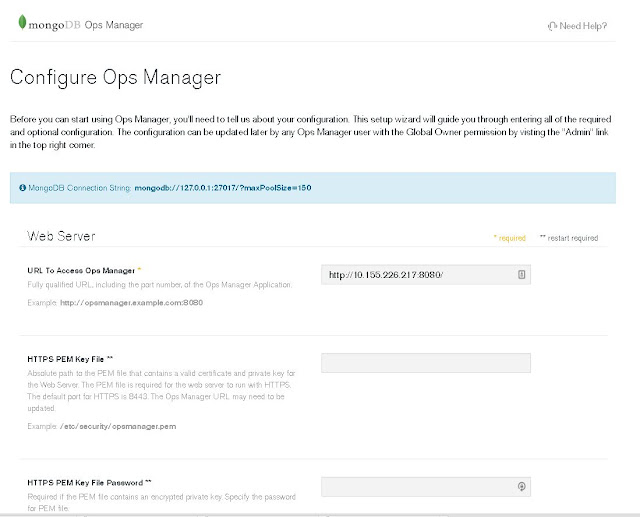
Comments
Post a Comment