Unix quick tip - tar with progress
tar with progress bar
to install pv
first we need to add the repo
create
import public key
yum install pv -y
trying it out
tar cf - /folder-with-big-files -P | pv -s $(du -sb /folder-with-big-files | awk '{print $1}') | gzip > big-files.tar.gzto install pv
first we need to add the repo
create
/etc/yum.repos.d/ivarch.repo:[ivarch] name=RPMs from ivarch.com baseurl=http://www.ivarch.com/programs/rpms/$basearch/ enabled=1 gpgcheck=1
import public key
rpm --import http://www.ivarch.com/personal/public-key.txt
yum install pv -y
trying it out
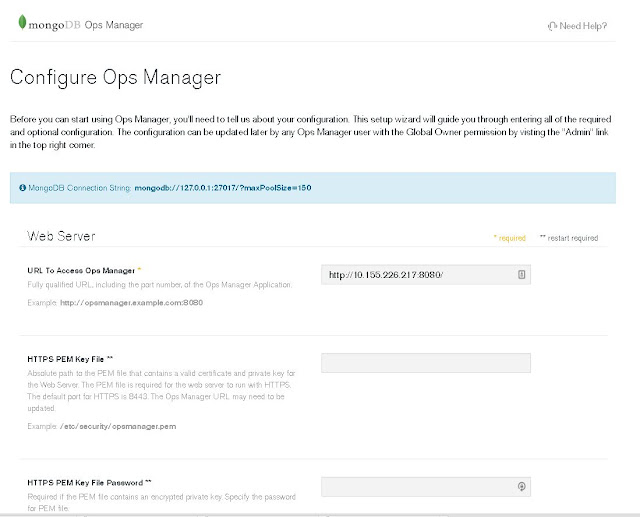
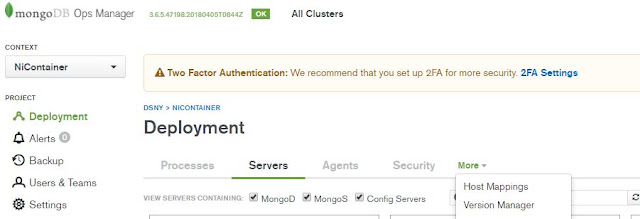
Comments
Post a Comment