Docker Tip: Quick reference of commonly used docker command
// start a container with latest python
docker run
// once container shuts down, just remove the container
docker --rm
// mount host directory to a directly inside of container
docker -v ${host_dir}:/dir_inside_container
// interactive, basically allow us to interact with something inside the container
docker -it
i.e. // start a python container and enter python interpreter
docker run \
--rm \
-it \
python:latest \
python
// -p host_port:container_port
takes host_port and forward to container_port
// -d run container in background, if not specified, it will run in foreground
start container in background if -d is specified
// if a container is issued to be run in background, we can stop it by first figuring out the container name then issue
docker stop <container name>
// check running containers, this will display container id, image, created, status, ports, and names
docker ps
docker container ls
// docker build command
docker build \
// -t is used to specify a tag for your image that you are creating
-t python_test \
// . means build using the current directory
.
// create a container network that can be used for containers to communicate with each other
docker network create multiple
// launch container using the container network
docker --net multiple
// launch container with specific container name
docker --name specific_name
// specify environmental variable
docker -e
i.e.
docker -e ADMIN_PASS='xyz'
docker run
// once container shuts down, just remove the container
docker --rm
// mount host directory to a directly inside of container
docker -v ${host_dir}:/dir_inside_container
// interactive, basically allow us to interact with something inside the container
docker -it
i.e. // start a python container and enter python interpreter
docker run \
--rm \
-it \
python:latest \
python
// -p host_port:container_port
takes host_port and forward to container_port
// -d run container in background, if not specified, it will run in foreground
start container in background if -d is specified
// if a container is issued to be run in background, we can stop it by first figuring out the container name then issue
docker stop <container name>
// check running containers, this will display container id, image, created, status, ports, and names
docker ps
docker container ls
// docker build command
docker build \
// -t is used to specify a tag for your image that you are creating
-t python_test \
// . means build using the current directory
.
// create a container network that can be used for containers to communicate with each other
docker network create multiple
// launch container using the container network
docker --net multiple
// launch container with specific container name
docker --name specific_name
// specify environmental variable
docker -e
i.e.
docker -e ADMIN_PASS='xyz'
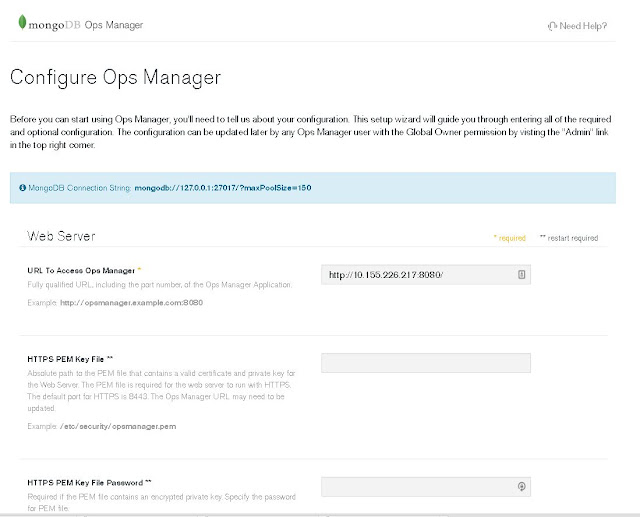
Comments
Post a Comment