Interesting Tip: Run query against MongoDB using SQL Server
Disclaimer: This is just a quick setup I had to do to expose MongoDB to SQL Server user, this is still a work in progress because not everything works, only non string fields work so far, such as number and date, at least I haven't found a way to get around it.
Update: So far the major types that we typically query all work for me, such as varchar, int, and datetime.
Components:
SSMS, SQL Server v2008 (It should also work for 2012 or 2016)
I am going to jump directly to the setup on SQL Server as I have done a little bit of bi connector setups in the post1, post2, Please refer to them for setting that up.
First, let's download the mysql-connector-odbc, here I have downloaded the latest version which is available to me, the 5.3.9 version. Then we simply need to install that on the server where we are going to set up our odbc connection.
After the setup is complete, we can go to
Control Panel -> ODBC Data Sources
Click onto System DSN tab > Add...
When prompt to create New Data Source, find and select MySQL ODBC 5.3 drive,
Put in a name for Data Source Name, fill in the IP and port which your bi connector resides and uses, user and password on the database if it's authenticated.
If it's not authenticated, I believe you put the username as root, and leave password blank.
Make sure to check Enable Cleartext Authentication as shown below, and you have successfully completed odbc connection.
Now, let's create Linked Server on SQL Server, simply right click on Linked Server and Add Linked Server, fill in the blank as shown below and specify your Data Source name with the name you used in System DSN
Make sure to specify your login and password under security page as well.
Test the connection:
Now let's run the query using openquery
As seen in the screenshot below, we can query both date and int field, however, string type is still not working for me at the moment.
Update: varchar does work for BI Connector v2.2, all we need to do is specify --maxVarcharLength 8000 upon starting BI Connector and the conversion of varchar via linked server is good. 8000 is the limit imposed by MongoDB, and this flag is specifically designed to handle the varchar conversion issue.







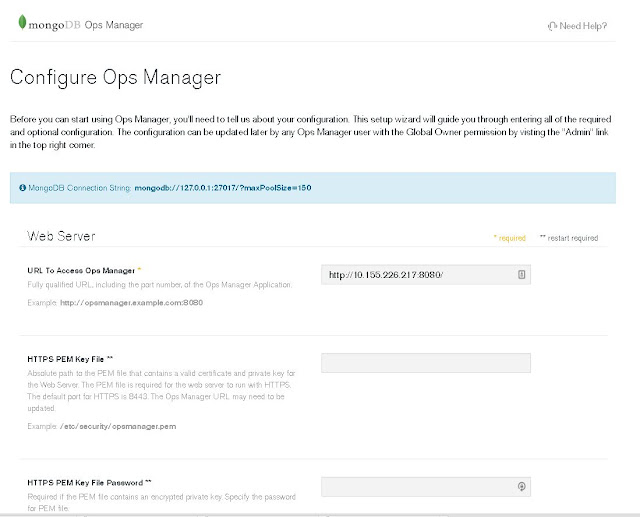
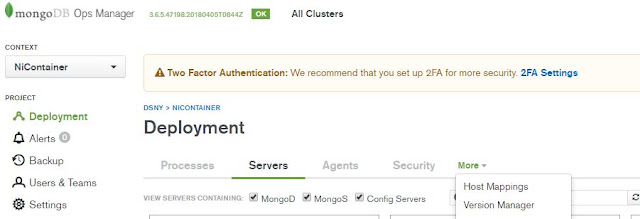
It was really a nice post and i was really impressed by reading this Big Data Hadoop Online Training Bangalore
ReplyDeletethis is a very good post very helpful.
ReplyDeleteis there a way to access the data in an array under the document?
Yes, depends on how you want the data to look, but bi connector actually takes care of that for you by performing $unwind to the collection, so information in arrays are presented as separate table
DeletePut " --maxVarcharLength 8000 " at the top!!!
ReplyDeleteThis is a great blog on MongoDB tips ! If anyone is trying to master mongodb then can join SITHUB Mern Stack Developer Course With Placement Support Also.
ReplyDelete